之前为大家分享了好多。今天给大家带来一款纯css3实现的竖形二级导航。这款导航菜单可以是无限级。一起看下效果图:
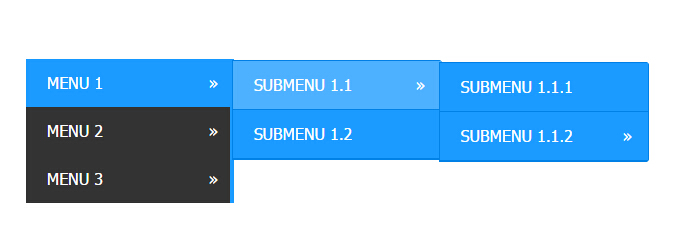
实现的代码。
html代码:
css3代码:
.W1-h16 { padding: 0; margin: 0; border: 0; line-height: 1;}.W1-h16 ul,.W1-h16 ul li,.W1-h16 ul ul { list-style: none; margin: 0; padding: 0;}.W1-h16 ul { position: relative; z-index: 500; float: left;}.W1-h16 ul li { float: left; min-height: 0.05em; line-height: 1em; vertical-align: middle; position: relative;}.W1-h16 ul li.hover,.W1-h16 ul li:hover { position: relative; z-index: 510; cursor: default;}.W1-h16 ul ul { visibility: hidden; position: absolute; top: 100%; left: 0px; z-index: 520; width: 100%;}.W1-h16 ul ul li { float: none;}.W1-h16 ul ul ul { top: 0; right: 0;}.W1-h16 ul li:hover > ul { visibility: visible;}.W1-h16 ul ul { top: 0; left: 99%;}.W1-h16 ul li { float: none;}.W1-h16 ul ul { margin-top: 0.05em;}.W1-h16 { width: 13em; background: #333333; font-family: 'Oxygen Mono', Tahoma, Arial, sans-serif; zoom: 1;}.W1-h16:before { content: ''; display: block;}.W1-h16:after { content: ''; display: table; clear: both;}.W1-h16 a { display: block; padding: 1em 1.3em; color: #ffffff; text-decoration: none; text-transform: uppercase;}.W1-h16 > ul { width: 13em;}.W1-h16 ul ul { width: 13em;}.W1-h16 > ul > li > a { border-right: 0.3em solid #1b9bff; color: #ffffff;}.W1-h16 > ul > li > a:hover { color: #ffffff;}.W1-h16 > ul > li a:hover,.W1-h16 > ul > li:hover a { background: #1b9bff;}.W1-h16 li { position: relative;}.W1-h16 ul li.has-sub > a:after { content: '»'; position: absolute; right: 1em;}.W1-h16 ul ul li.first { -webkit-border-radius: 0 3px 0 0; -moz-border-radius: 0 3px 0 0; border-radius: 0 3px 0 0;}.W1-h16 ul ul li.last { -webkit-border-radius: 0 0 3px 0; -moz-border-radius: 0 0 3px 0; border-radius: 0 0 3px 0; border-bottom: 0;}.W1-h16 ul ul { -webkit-border-radius: 0 3px 3px 0; -moz-border-radius: 0 3px 3px 0; border-radius: 0 3px 3px 0;}.W1-h16 ul ul { border: 1px solid #0082e7;}.W1-h16 ul ul a { color: #ffffff;}.W1-h16 ul ul a:hover { color: #ffffff;}.W1-h16 ul ul li { border-bottom: 1px solid #0082e7;}.W1-h16 ul ul li:hover > a { background: #4eb1ff; color: #ffffff;}.W1-h16.align-right > ul > li > a { border-left: 0.3em solid #1b9bff; border-right: none;}.W1-h16.align-right { float: right;}.W1-h16.align-right li { text-align: right;}.W1-h16.align-right ul li.has-sub > a:before { content: '+'; position: absolute; top: 50%; left: 15px; margin-top: -6px;}.W1-h16.align-right ul li.has-sub > a:after { content: none;}.W1-h16.align-right ul ul { visibility: hidden; position: absolute; top: 0; left: -100%; z-index: 598; width: 100%;}.W1-h16.align-right ul ul li.first { -webkit-border-radius: 3px 0 0 0; -moz-border-radius: 3px 0 0 0; border-radius: 3px 0 0 0;}.W1-h16.align-right ul ul li.last { -webkit-border-radius: 0 0 0 3px; -moz-border-radius: 0 0 0 3px; border-radius: 0 0 0 3px;}.W1-h16.align-right ul ul { -webkit-border-radius: 3px 0 0 3px; -moz-border-radius: 3px 0 0 3px; border-radius: 3px 0 0 3px;} 本文原创文章,转载请注明原文地址: